stable diffusion web ui
다운 받으로 가요~~
https://github.com/AUTOMATIC1111/stable-diffusion-webui/releases/tag/v1.0.0-pre
Release v1.0.0-pre · AUTOMATIC1111/stable-diffusion-webui
The webui.zip is a binary distribution for people who can't install python and git. Everything is included - just double click run.bat to launch. No requirements apart from Windows 10. NVIDIA only....
github.com
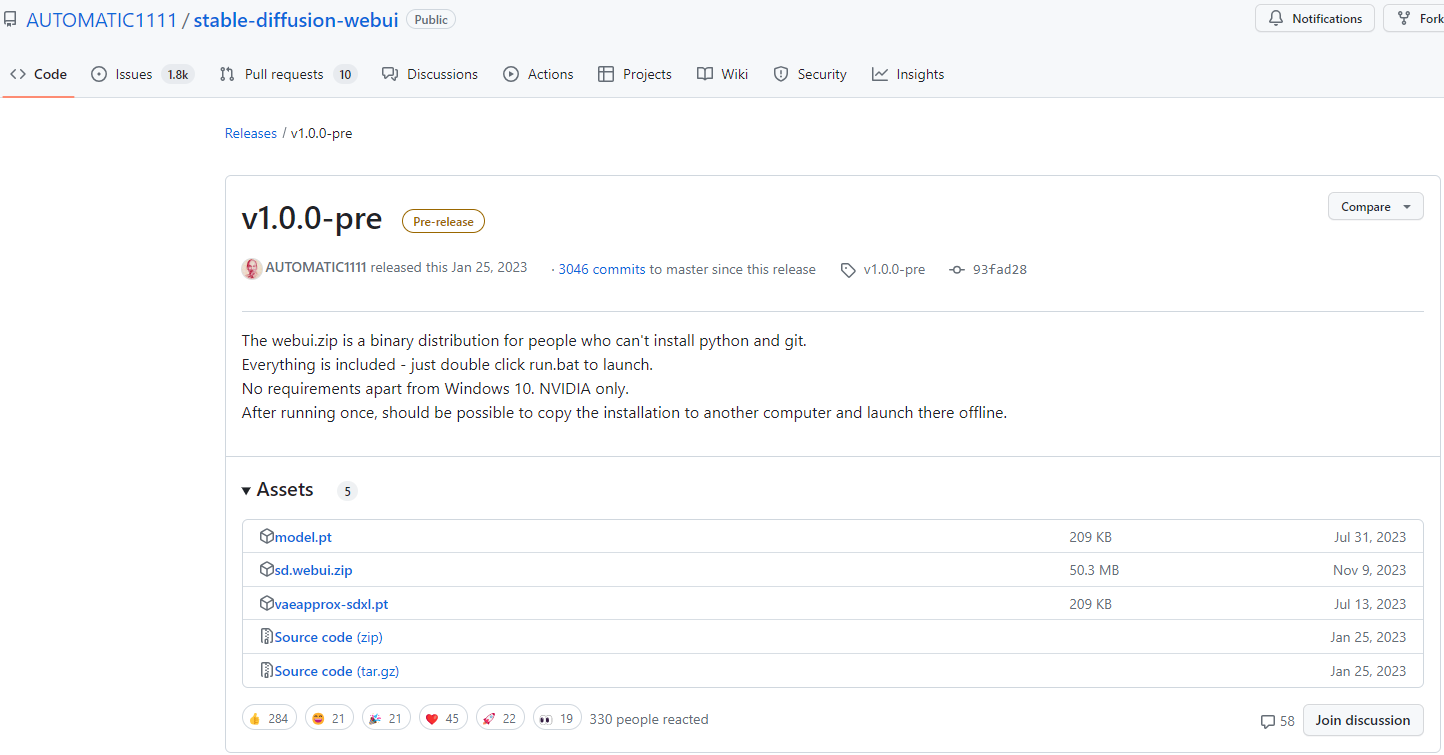
Installation on Windows 10/11 with NVidia-GPUs using release package
- Download sd.webui.zip from v1.0.0-pre and extract its contents.
- Run update.bat.
- Run run.bat.
For more details see Install-and-Run-on-NVidia-GPUs
Install and Run on NVidia GPUs
Stable Diffusion web UI. Contribute to AUTOMATIC1111/stable-diffusion-webui development by creating an account on GitHub.
github.com
Windows에서 자동 설치
-
- Python 3.10.6 (최신 버전의 Python은 토치를 지원하지 않음)을 설치하고 "PATH에 Python 추가"를 선택합니다.
- 자식을 설치하십시오 .
- 예를 들어 를 실행하여 stable-diffusion-webui 저장소를 다운로드합니다 git clone https://github.com/AUTOMATIC1111/stable-diffusion-webui.git.
- webui-user.bat관리자가 아닌 일반 사용자로 Windows 탐색기에서 실행합니다 .
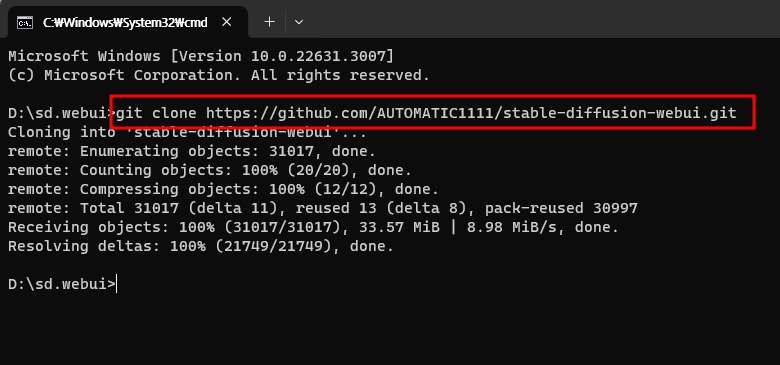
실행 후 폴더에 보면 아래 run.bat 을 실행 시켜서 프로그램을 활성화 하세요.
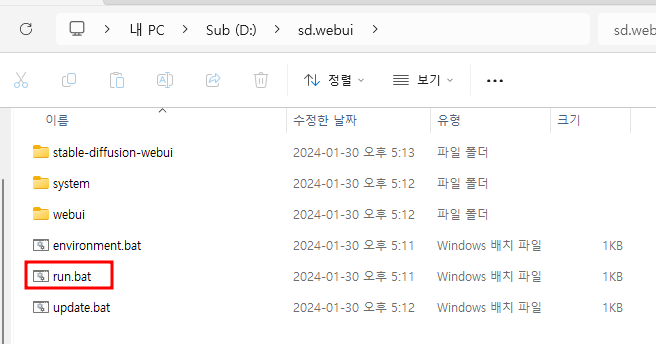
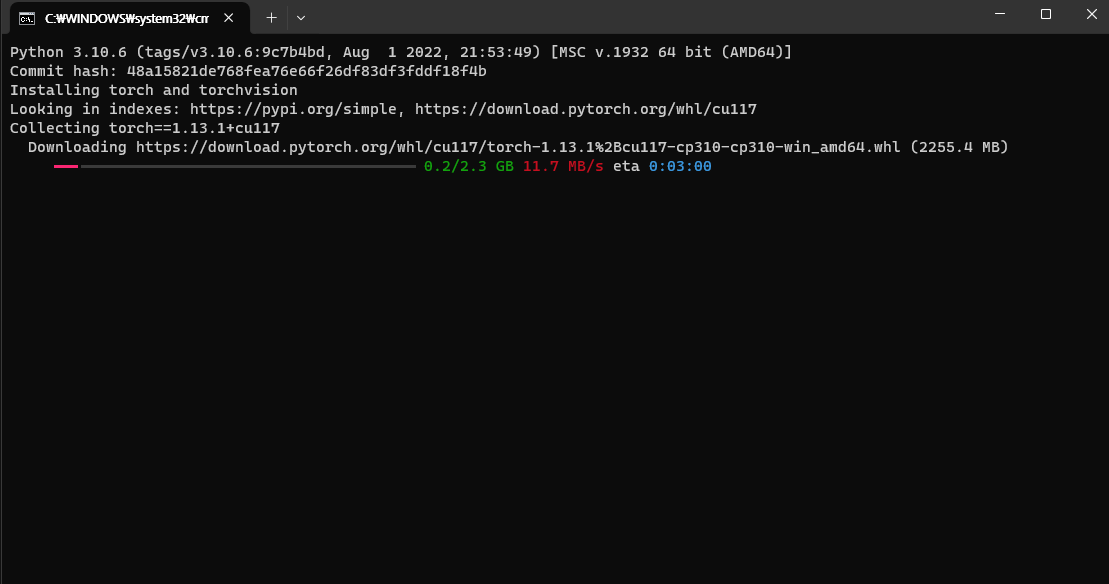
처음 실행시에는 다운 받는게 많아서 다소 시간이 걸리므로 좀 기다려야 합니다.
'IT News' 카테고리의 다른 글
| ddetailer로 스테이블 디퓨전 얼굴 수정하기 위한 방법, stable diffusion (0) | 2024.02.06 |
|---|---|
| pycurl 에러와 pycurl 7.45.2 설치 방법 (0) | 2024.02.05 |
| 파이썬 telegram filters 에러 해결 방 (0) | 2024.01.30 |
| edge 의 ie모드에서 디버깅 모드 사용방법 (0) | 2023.12.14 |
| stable diffusion 프롬프트 작성 (0) | 2023.12.12 |


댓글